I mean really. How can I possibly come up with a clever title for that one? The clever post will have to make up for it. If you’re anything like me, 80% of your searching on the internet is images. I’m a visual person, and I need to see see see things! I came upon a little nugget of information the other day that changed my Google-searching life. No joke. There’s nothing funny about images. Unless the image is this–
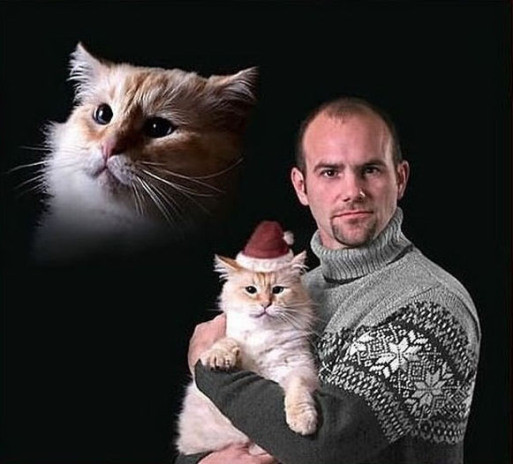
Ok. Onto my point. Basically, a Google image search can do more than you might expect. The kitchen below has been on my drool list for almost a year. I’m in love with so many things about it, so it’ll be my “model” for this post.
The first thing you do is right click on a photo and click copy image url.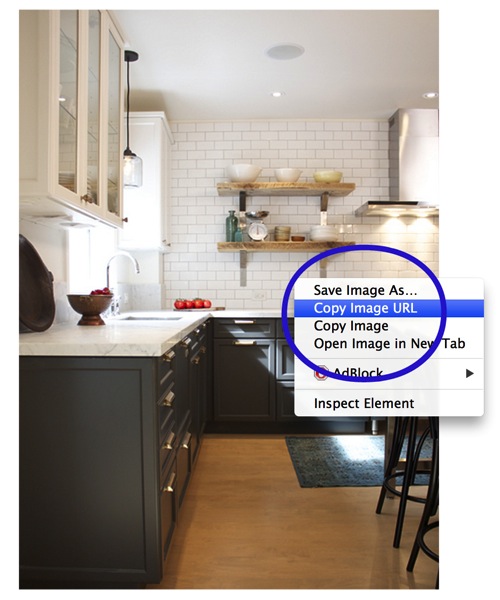
Next, open a new window for a Google search. Click on images in the top left corner.
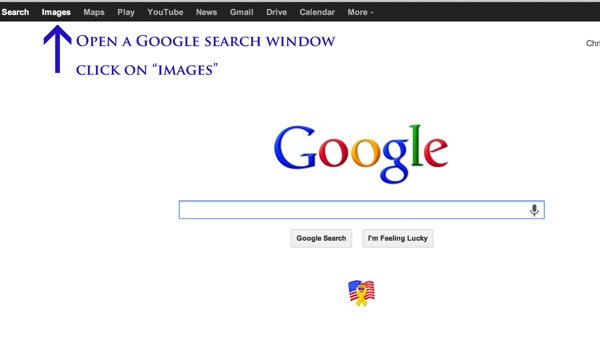
There will be a little camera in the search bar (sorry no pic of it). Click on it. It will give you the option to paste the image URL (which is what I did) or you can even upload it from your computer. Then click search!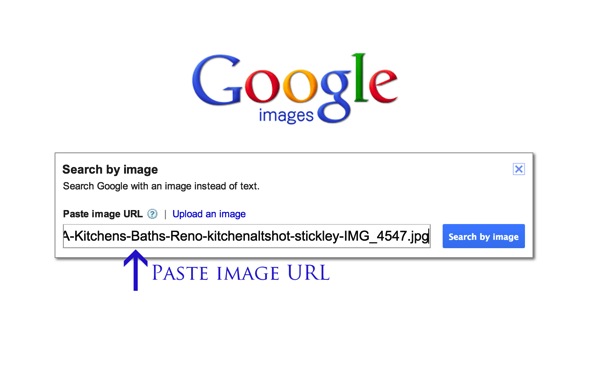 Allllllllll of this information will come up about that picture. It’ll show you different sizes of the picture, (often) an original source, and different pages that include this picture.
Allllllllll of this information will come up about that picture. It’ll show you different sizes of the picture, (often) an original source, and different pages that include this picture.
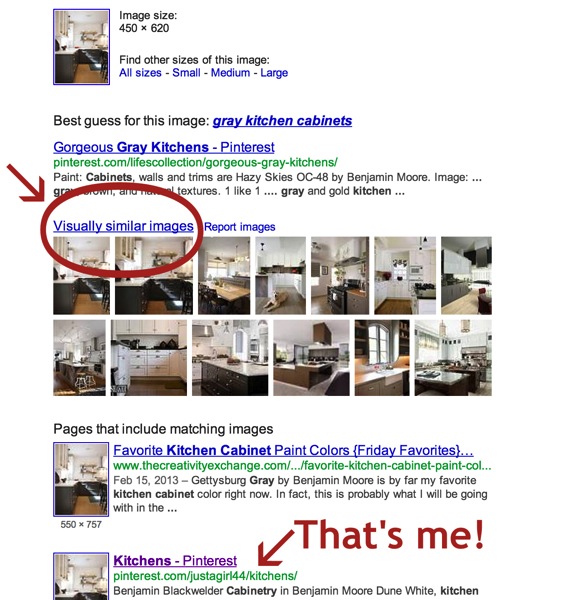
The best part is that when you click on visually similar images, you’ll see a gigantosaurus selection of pictures that are well…visually similar. So if you like that room (outfit, recipe, tropical island…), you will see tons and tons of pictures that are nearly the same. GAH! Needless to say, I’m obsessed. I’ve been uploading a ton of my “favorite room” pictures and pulling up similar pictures to be inspired by. Too cool, right?
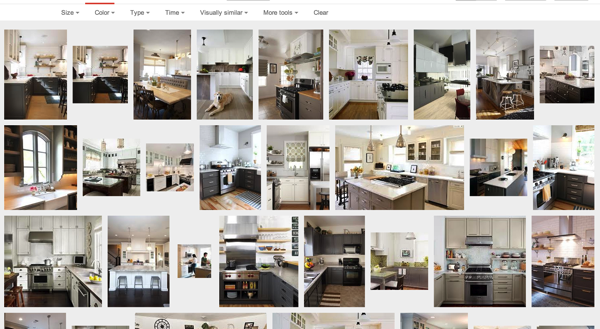
There’s my tip o’ the day, folks. Enjoy!






Great tip indeed! Thanks for sharing that info.
Okay, I will confess something. When I saw the content of this post, I thought, “Why in the world is Chris writing about this?!” I stand corrected — I did learn some new stuff. Thanks! 😀
xo
Thanks, that is good information that I can use! Excuse me while I google men with Santa cats.
SHUT the F up! Do you know I didn’t know that. OMG. cluuuuuueeeeelessssssss
OMGoodness!!! I will have to write this down & post by my desk. This is wonderful. Thank you.
Update…just tried it and OH! BOY!!! the images that opened up….I am in Drum Shade chandelier shock right now….Yea!!!!
Awesome! I’m totally going to have to try this. There are so many things I can think to use this for! Thanks for the tip.
I DON’T EVEN BELIEVE IT!!!! I think my online life has forever been bettered because you shared this. Thank you. Thank you. THANK YOU!!! 😀
I can’t believe I never knew how to do that! This is the most awesome tip EVER! Thankyou!!!
oooh thank you – been trying to figure that one out for a while
Chris Nice post! Can you do this with Apple ? I did a copy-paste,(felt like I was stealing) and saved it. Great tip! Your blog is alway so interesting !!
Now I go back to mine, and none of my picture’s are on it – frustrating!
Please don’t ever stop blogging 🙂 Connie
Hey this is a cool tip. I do look on Google images, but I have never done visually similar images. I love how you came up with so many grey kitchens! I will definitely use this info. Thanks for posting!
This is great but what if you have a picture you’ve saved but can’t remember where it came from? Just drag the picture into the box and it will show you the original post and other places you can find the same pic. Plus it will show you similar photos. I just found out about this last week too.